CARA MEMBUAT GAME "FLYING BOX" MENGGUNAKAN HTML
CARA MEMBUAT GAME "FLYING BOX" MENGGUNAKAN HTML
Jakarta, 14 Agustus 2019
Beberapa hari yang lalu, sudah di posting cara membuat game "snake" menggunakan html sekarang kita akan mempelajari cara membuat game "Flying Box". Game ini terinspirasi dari game "flying bird".
Sekarang kita mulai, disini kita tidak menggunakan objek gambar dan hanya menggunakan 3 jenis file yaitu code css, html dan javascript. Semua file ini akan kita gabungkan jadi 1 file dan di simpan menggunakan nama file : "index.html" simpan di folder sesuai dengan keinginan kalian (tutorial ini menggunakan nama folder "flying box"
ketik / cukup copy script berikut di "index.html"
<!DOCTYPE html>
<html>
<head>
<meta name="viewport" content="width=device-width, initial-scale=1.0"/>
<style>
canvas {
border:1px solid #d3d3d3;
background-color: #f1f1f1;
}
</style>
</head>
<body onload="startGame()">
<script type="text/javascript">
var myGamePiece;
var myObstacles = [];
var myScore;
function startGame() {
myGamePiece = new component(30, 30, "RED", 10, 120);
myGamePiece.gravity = 0.05;
myScore = new component("30px", "Consolas", "BLUE", 280, 40, "text");
myGameArea.start();
}
var myGameArea = {
canvas : document.createElement("canvas"),
start : function() {
this.canvas.width = 480;
this.canvas.height = 270;
this.context = this.canvas.getContext("2d");
document.body.insertBefore(this.canvas, document.body.childNodes[0]);
this.frameNo = 0;
this.interval = setInterval(updateGameArea, 20);
},
clear : function() {
this.context.clearRect(0, 0, this.canvas.width, this.canvas.height);
}
}
function component(width, height, color, x, y, type) {
this.type = type;
this.score = 0;
this.width = width;
this.height = height;
this.speedX = 0;
this.speedY = 0;
this.x = x;
this.y = y;
this.gravity = 0;
this.gravitySpeed = 0;
this.update = function() {
ctx = myGameArea.context;
if (this.type == "text") {
ctx.font = this.width + " " + this.height;
ctx.fillStyle = color;
ctx.fillText(this.text, this.x, this.y);
} else {
ctx.fillStyle = color;
ctx.fillRect(this.x, this.y, this.width, this.height);
}
}
this.newPos = function() {
this.gravitySpeed += this.gravity;
this.x += this.speedX;
this.y += this.speedY + this.gravitySpeed;
this.hitBottom();
}
this.hitBottom = function() {
var rockbottom = myGameArea.canvas.height - this.height;
if (this.y > rockbottom) {
this.y = rockbottom;
this.gravitySpeed = 0;
}
}
this.crashWith = function(otherobj) {
var myleft = this.x;
var myright = this.x + (this.width);
var mytop = this.y;
var mybottom = this.y + (this.height);
var otherleft = otherobj.x;
var otherright = otherobj.x + (otherobj.width);
var othertop = otherobj.y;
var otherbottom = otherobj.y + (otherobj.height);
var crash = true;
if ((mybottom < othertop) || (mytop > otherbottom) || (myright < otherleft) || (myleft > otherright)) {
crash = false;
}
return crash;
}
}
function updateGameArea() {
var x, height, gap, minHeight, maxHeight, minGap, maxGap;
for (i = 0; i < myObstacles.length; i += 1) {
if (myGamePiece.crashWith(myObstacles[i])) {
return;
}
}
myGameArea.clear();
myGameArea.frameNo += 1;
if (myGameArea.frameNo == 1 || everyinterval(150)) {
x = myGameArea.canvas.width;
minHeight = 20;
maxHeight = 200;
height = Math.floor(Math.random()*(maxHeight-minHeight+1)+minHeight);
minGap = 50;
maxGap = 200;
gap = Math.floor(Math.random()*(maxGap-minGap+1)+minGap);
myObstacles.push(new component(10, height, "green", x, 0));
myObstacles.push(new component(10, x - height - gap, "green", x, height + gap));
}
for (i = 0; i < myObstacles.length; i += 1) {
myObstacles[i].x += -1;
myObstacles[i].update();
}
myScore.text="SCORE: " + myGameArea.frameNo;
myScore.update();
myGamePiece.newPos();
myGamePiece.update();
}
function everyinterval(n) {
if ((myGameArea.frameNo / n) % 1 == 0) {return true;}
return false;
}
function accelerate(n) {
myGamePiece.gravity = n;
}
</script>
<br>
<button onmousedown="accelerate(-0.2)" onmouseup="accelerate(0.05)">TERBANG</button>
<input type="submit" value="RELOAD" onClick="document.location.reload(true)"></input>
<p>KLIK TOMBOL "TERBANG" AGAR KOTAK TETAP MELAYANG</p>
<script>
function reloadpage()
{
location.reload()
}
</script>
</body>
</html>
<html>
<head>
<meta name="viewport" content="width=device-width, initial-scale=1.0"/>
<style>
canvas {
border:1px solid #d3d3d3;
background-color: #f1f1f1;
}
</style>
</head>
<body onload="startGame()">
<script type="text/javascript">
var myGamePiece;
var myObstacles = [];
var myScore;
function startGame() {
myGamePiece = new component(30, 30, "RED", 10, 120);
myGamePiece.gravity = 0.05;
myScore = new component("30px", "Consolas", "BLUE", 280, 40, "text");
myGameArea.start();
}
var myGameArea = {
canvas : document.createElement("canvas"),
start : function() {
this.canvas.width = 480;
this.canvas.height = 270;
this.context = this.canvas.getContext("2d");
document.body.insertBefore(this.canvas, document.body.childNodes[0]);
this.frameNo = 0;
this.interval = setInterval(updateGameArea, 20);
},
clear : function() {
this.context.clearRect(0, 0, this.canvas.width, this.canvas.height);
}
}
function component(width, height, color, x, y, type) {
this.type = type;
this.score = 0;
this.width = width;
this.height = height;
this.speedX = 0;
this.speedY = 0;
this.x = x;
this.y = y;
this.gravity = 0;
this.gravitySpeed = 0;
this.update = function() {
ctx = myGameArea.context;
if (this.type == "text") {
ctx.font = this.width + " " + this.height;
ctx.fillStyle = color;
ctx.fillText(this.text, this.x, this.y);
} else {
ctx.fillStyle = color;
ctx.fillRect(this.x, this.y, this.width, this.height);
}
}
this.newPos = function() {
this.gravitySpeed += this.gravity;
this.x += this.speedX;
this.y += this.speedY + this.gravitySpeed;
this.hitBottom();
}
this.hitBottom = function() {
var rockbottom = myGameArea.canvas.height - this.height;
if (this.y > rockbottom) {
this.y = rockbottom;
this.gravitySpeed = 0;
}
}
this.crashWith = function(otherobj) {
var myleft = this.x;
var myright = this.x + (this.width);
var mytop = this.y;
var mybottom = this.y + (this.height);
var otherleft = otherobj.x;
var otherright = otherobj.x + (otherobj.width);
var othertop = otherobj.y;
var otherbottom = otherobj.y + (otherobj.height);
var crash = true;
if ((mybottom < othertop) || (mytop > otherbottom) || (myright < otherleft) || (myleft > otherright)) {
crash = false;
}
return crash;
}
}
function updateGameArea() {
var x, height, gap, minHeight, maxHeight, minGap, maxGap;
for (i = 0; i < myObstacles.length; i += 1) {
if (myGamePiece.crashWith(myObstacles[i])) {
return;
}
}
myGameArea.clear();
myGameArea.frameNo += 1;
if (myGameArea.frameNo == 1 || everyinterval(150)) {
x = myGameArea.canvas.width;
minHeight = 20;
maxHeight = 200;
height = Math.floor(Math.random()*(maxHeight-minHeight+1)+minHeight);
minGap = 50;
maxGap = 200;
gap = Math.floor(Math.random()*(maxGap-minGap+1)+minGap);
myObstacles.push(new component(10, height, "green", x, 0));
myObstacles.push(new component(10, x - height - gap, "green", x, height + gap));
}
for (i = 0; i < myObstacles.length; i += 1) {
myObstacles[i].x += -1;
myObstacles[i].update();
}
myScore.text="SCORE: " + myGameArea.frameNo;
myScore.update();
myGamePiece.newPos();
myGamePiece.update();
}
function everyinterval(n) {
if ((myGameArea.frameNo / n) % 1 == 0) {return true;}
return false;
}
function accelerate(n) {
myGamePiece.gravity = n;
}
</script>
<br>
<button onmousedown="accelerate(-0.2)" onmouseup="accelerate(0.05)">TERBANG</button>
<input type="submit" value="RELOAD" onClick="document.location.reload(true)"></input>
<p>KLIK TOMBOL "TERBANG" AGAR KOTAK TETAP MELAYANG</p>
<script>
function reloadpage()
{
location.reload()
}
</script>
</body>
</html>
Dan hasilnya dapat di lihat di video di bawah ini :
Sekian tutorial cara membuat game "flying box", semoga bermanfaat
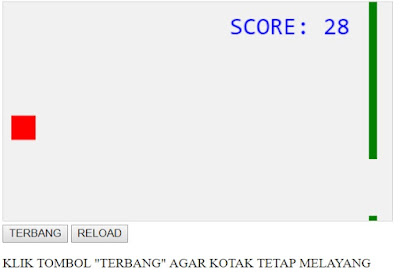
Comments
Post a Comment